Windows Server 2022 là gì?
Mới đây, vào tháng 9/2021, Microsoft đã cho ra mắt phiên bản Windows Server 2022. Đây là phiên bản Windows Server mới nhất với nhiều nâng cấp như: nâng cao hiệu suất, cải thiện bảo mật, hỗ trợ tốt cho đám mây và nhiều tính năng khác. Windows Server 2022 được đánh giá là hệ điều hành bảo mật, đáng tin cậy nhất dành cho máy chủ hiện nay.
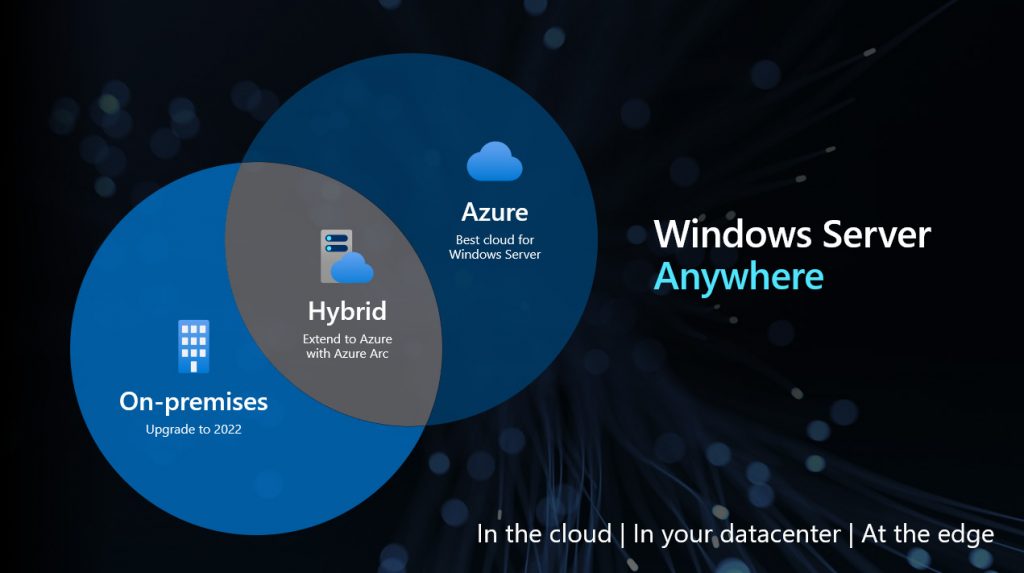
Hơn nữa, theo nghiên cứu của Microsoft, hiện nay các cuộc tấn công mạng hướng tới các máy chủ đang gia tăng nhanh chóng. Vì vậy, Windows Server 2022 được xây dựng với các thông số bảo mật tiên tiến nhất. Qua đó giúp các tổ chức xử lý workload ngày càng tăng của họ một cách an toàn, đồng thời tận dụng tối đa các tích hợp đám mây.
So sánh các phiên bản Windows Server 2022
Theo thông báo, Microsoft có 4 phiên bản Windows Server 2022 chính thức bao gồm:
- Windows Server 2022 Essentials: Phiên bản này nhắm tới các doanh nghiệp nhỏ, có dưới 25 người dùng và 50 thiết bị.
- Windows Server 2022 Standard: Được thiết kế chủ yếu cho các môi trường vật lý hoặc ảo hóa tối thiểu.
- Windows Server 2022 Datacenter: Được thiết kế cho các trung tâm dữ liệu được ảo hóa cao và môi trường đám mây.
- Windows Server 2022 Datacenter cho Azure: Là phiên bản chạy trên các máy ảo Azure hoặc cụm Azure Stack HCI.
Ngoài ra, Microosoft cũng cho các doanh nghiệp các tùy chọn cài đặt theo số core server hoặc cài đặt máy trạm dành cho tất cả các phiên bản Windows Server 2022. Với tùy chọn máy chủ sẽ nhắm tới các vai trò đặc biệt như DNS server, web server, Active Directory, ảo hóa… Tùy chọn máy trạm dành cho các phiên kết nối từ xa được lưu trữ mà không có dịch vụ máy chủ.
Windows Server 2022 Standard
Microsoft đã thiết kế Windows Server 2022 Standard cho các máy chủ vật lý hoặc môi trường được ảo hóa tối thiểu. Bản Standard cung cấp bản quyền theo số core CPU với gói 16 core. Nếu hệ thống của bạn có nhiều hơn 16 core, bạn phải mua thêm license cho đủ toàn bộ số core CPU của bạn. Ngoài ra, mỗi người dùng kết nối tới máy chủ cần thêm 1 giấy phép Client Access License (CAL).
Windows Server 2022 Standard phần lớn có bộ tính năng tương tự như phiên bản Datacenter ngoài một số khác biệt nhỏ. Ví dụ, phiên bản Standard giới hạn tính năng Storage Replica với 1 một nhóm tài nguyên và dung lượng 2 TB.Ngoài ra, phiên bản này cũng không hỗ trợ tính năng mạng nhận diện phần mềm và lưu trữ nhận diện phần mềm.
Khác biệt lớn nhất giữa phiên bản Standard và Datacenter là khả năng ảo hóa. Cả hai phiên bản đều hỗ trợ số lượng không giới hạn các vùng chứa Windows Server. Tuy nhiên, phiên bản Standard giới hạn điều này ở hai hệ điều hành trên mỗi giấy phép, có nghĩa là máy chủ phiên bản Standard có thể chạy hệ điều hành mẹ và một máy ảo Hyper-V duy nhất hoặc một vùng chứa Hyper-V duy nhất. Ngược lại, giấy phép phiên bản Datacenter cho phép không giới hạn số lượng máy ảo Hyper-V hoặc vùng chứa Hyper-V.
Windows Server 2022 Datacenter
Phiên bản này chứa nhiều tính năng cao cấp mà các phiên bản khác không có như bảo vệ các máy ảo. Tính năng này bảo vệ các firmware và các tệp khởi động của máy ảo, đồng thời cho phép mã hóa đĩa BitLocker.
Vì việc bảo vệ và quản lý dữ liệu là rất quan trọng đối với cơ sở hạ tầng cấp doanh nghiệp, Microsoft tích hợp hai chức năng chính: lưu trữ do phần mềm xác định và sao chép lưu trữ với Storage Spaces Direct.
Nhân rộng bộ nhớ cung cấp sao chép dữ liệu cấp khối mà không làm mất dữ liệu và thậm chí sao chép các tệp đang mở. Bộ nhớ do phần mềm xác định với Storage Spaces Direct cho phép khả năng quản lý và khả năng mở rộng – hỗ trợ tối đa 16 máy chủ và tối đa 1 petabyte dung lượng lưu trữ cụm.
Windows Server 2022 Datacenter cho Azure
Phiên bản này được thiết kế riêng dành cho máy ảo Azure. Phiên bản này có các tính năng đặc trưng mà các phiên bản khác không có được. Ví dụ như tính năng Hot Patch cho phép bạn cài đặt các bản cập nhật mà không cần khởi động lại máy chủ và Server Message Block qua QUIC cung cấp quyền truy cập vào các tệp được chia sẻ mà không cần VPN qua mạng.
Windows 2022 Azure Edition chạy các máy ảo trên hệ điều hành Azure Stack Hyper-Converged Infrastructure (HCI), được biết đến với khả năng bảo mật, hiệu suất và khả năng kết hợp mới.
Windows Server 2022 Essentials
Microsoft cũng cung cấp phiên bản Essentials của Windows Server 2022 nhắm mục tiêu cho các doanh nghiệp nhỏ với tối đa 25 người dùng và 50 thiết bị. Windows Server 2022 Essentials không yêu cầu CAL nhưng chỉ giới hạn ở 10 core, một socket duy nhất và một máy ảo duy nhất. Bộ tính năng giống như phiên bản Standard.
So sánh phiên bản Windows Server 2022
Sử dụng bài viết này để so sánh các phiên bản Standard, Datacenter và Datacenter: Azure Edition của Windows Server 2022 để xem phiên bản nào phù hợp nhất.
Tính năng chung
| Features available generally | Windows Server 2022 Standard | Windows Server 2022 Datacenter | Windows Server 2022 Datacenter: Azure Edition |
|---|---|---|---|
| Azure Extended Network | No | No | Yes |
| Best Practices Analyzer | Yes | Yes | Yes |
| Direct Access | Yes | Yes | Yes |
| Dynamic Memory (in virtualization) | Yes | Yes | Yes |
| Hot Add/Replace RAM | Yes | Yes | Yes |
| Hotpatching | No | No | Yes |
| Microsoft Management Console | Yes | Yes | Yes |
| Minimal Server Interface | Yes | Yes | Yes |
| Network Load Balancing | Yes | Yes | Yes |
| Windows PowerShell | Yes | Yes | Yes |
| Server Core installation option | Yes | Yes | Yes |
| Server Manager | Yes | Yes | Yes |
| SMB Direct and SMB over RDMA | Yes | Yes | Yes (not supported in Azure) |
| SMB over QUIC | No | No | Yes |
| Software-defined Networking | No | Yes | Yes |
| Storage Migration Service | Yes | Yes | Yes |
| Storage Replica | Yes, (1 partnership and 1 resource group with a single 2TB volume) | Yes, unlimited | Yes, unlimited |
| Storage Spaces | Yes | Yes | Yes |
| Storage Spaces Direct | No | Yes | Yes |
| Volume Activation Services | Yes | Yes | Yes |
| VSS (Volume Shadow Copy Service) integration | Yes | Yes | Yes |
| Windows Server Update Services | Yes | Yes | Yes |
| Windows System Resource Manager | Yes | Yes | Yes |
| Server license logging | Yes | Yes | Yes |
| Inherited activation | As guest if hosted on Datacenter | Can be a host or a guest | Can be a host or a guest |
| Work Folders | Yes | Yes | Yes |
Locks và Limits
| Locks and Limits | Windows Server 2022 Standard | Windows Server 2022 Datacenter |
|---|---|---|
| Maximum number of users | Based on CALs | Based on CALs |
| Maximum SMB connections | 16,777,216 | 16,777,216 |
| Maximum RRAS connections | Unlimited | Unlimited |
| Maximum IAS connections | 2,147,483,647 | 2,147,483,647 |
| Maximum RDS connections | 65,535 | 65,535 |
| Maximum number of 64-bit sockets | 64 | 64 |
| Maximum number of cores | Unlimited | Unlimited |
| Maximum RAM | 48 TB | 48 TB |
| Can be used as virtualization guest | Yes; 2 virtual machines, plus one Hyper-V host per license | Yes; unlimited virtual machines, plus one Hyper-V host per license |
| Server can join a domain | Yes | Yes |
| Edge network protection/firewall | No | No |
| DirectAccess | Yes | Yes |
| DLNA codecs and web media streaming | Yes, if installed as Server with Desktop Experience | Yes, if installed as Server with Desktop Experience |
Server roles
| Windows Server roles available | Role services | Windows Server 2022 Standard | Windows Server 2022 Datacenter |
|---|---|---|---|
| Active Directory Certificate Services | Yes | Yes | |
| Active Directory Domain Services | Yes | Yes | |
| Active Directory Federation Services | Yes | Yes | |
| AD Lightweight Directory Services | Yes | Yes | |
| AD Rights Management Services | Yes | Yes | |
| Device Health Attestation | Yes | Yes | |
| DHCP Server | Yes | Yes | |
| DNS Server | Yes | Yes | |
| Fax Server | Yes | Yes | |
| File and Storage Services | File Server | Yes | Yes |
| File and Storage Services | BranchCache for Network Files | Yes | Yes |
| File and Storage Services | Data Deduplication | Yes | Yes |
| File and Storage Services | DFS Namespaces | Yes | Yes |
| File and Storage Services | DFS Replication | Yes | Yes |
| File and Storage Services | File Server Resource Manager | Yes | Yes |
| File and Storage Services | File Server VSS Agent Service | Yes | Yes |
| File and Storage Services | iSCSI Target Server | Yes | Yes |
| File and Storage Services | iSCSI Target Storage Provider | Yes | Yes |
| File and Storage Services | Server for NFS | Yes | Yes |
| File and Storage Services | Work Folders | Yes | Yes |
| File and Storage Services | Storage Services | Yes | Yes |
| Host Guardian Service | Yes | Yes | |
| Hyper-V | Yes | Yes; including Shielded Virtual Machines | |
| Network Controller | No | Yes | |
| Network Policy and Access Services | Yes, when installed as Server with Desktop Experience | Yes, when installed as Server with Desktop Experience | |
| Print and Document Services | Yes | Yes | |
| Remote Access | Yes | Yes | |
| Remote Desktop Services | Yes | Yes | |
| Volume Activation Services | Yes | Yes | |
| Web Services (IIS) | Yes | Yes | |
| Windows Deployment Services | Yes | Yes | |
| Windows Server Essentials Experience | No | No | |
| Windows Server Update Services | Yes | Yes |
Tính năng
| Windows Server Features available | Windows Server 2022 Standard | Windows Server 2022 Datacenter |
|---|---|---|
| .NET Framework 3.5 | Yes | Yes |
| .NET Framework 4.8 | Yes | Yes |
| Background Intelligent Transfer Service (BITS) | Yes | Yes |
| BitLocker Drive Encryption | Yes | Yes |
| BitLocker Network Unlock | Yes, when installed as Server with Desktop Experience | Yes, when installed as Server with Desktop Experience |
| BranchCache | Yes | Yes |
| Client for NFS | Yes | Yes |
| Containers | Yes (unlimited Windows containers; up to two Hyper-V containers) | Yes (unlimited Windows and Hyper-V containers) |
| Data Center Bridging | Yes | Yes |
| Direct Play | Yes, when installed as Server with Desktop Experience | Yes, when installed as Server with Desktop Experience |
| Enhanced Storage | Yes | Yes |
| Failover Clustering | Yes | Yes |
| Group Policy Management | Yes | Yes |
| Host Guardian Hyper-V Support | No | Yes |
| I/O Quality of Service | Yes | Yes |
| IIS Hostable Web Core | Yes | Yes |
| Internet Printing Client | Yes, when installed as Server with Desktop Experience | Yes, when installed as Server with Desktop Experience |
| IP Address Management (IPAM) Server | Yes | Yes |
| LPR Port Monitor | Yes, when installed as Server with Desktop Experience | Yes, when installed as Server with Desktop Experience |
| Management OData IIS Extension | Yes | Yes |
| Media Foundation | Yes | Yes |
| Message Queueing | Yes | Yes |
| Microsoft Defender Antivirus | Installed | Installed |
| Multipath I/O | Yes | Yes |
| MultiPoint Connector | Yes | Yes |
| Network Load Balancing | Yes | Yes |
| Network Virtualization | Yes | Yes |
| Peer Name Resolution Protocol | Yes | Yes |
| Quality Windows Audio Video Experience | Yes | Yes |
| RAS Connection Manager Administration Kit (CMAK) | Yes, when installed as Server with Desktop Experience | Yes, when installed as Server with Desktop Experience |
| Remote Assistance | Yes, when installed as Server with Desktop Experience | Yes, when installed as Server with Desktop Experience |
| Remote Differential Compression | Yes | Yes |
| Remote Server Administration Tools (RSAT) | Yes | Yes |
| RPC over HTTP Proxy | Yes | Yes |
| Setup and Boot Event Collection | Yes | Yes |
| Simple TCP/IP Services | Yes, when installed as Server with Desktop Experience | Yes, when installed as Server with Desktop Experience |
| SMB 1.0/CIFS File Sharing Support | Installed | Installed |
| SMB Bandwidth Limit | Yes | Yes |
| SMTP Server | Yes | Yes |
| SNMP Service | Yes | Yes |
| Software Load Balancer | Yes | Yes |
| Software Migration Service | Yes | Yes |
| Software Migration Service Proxy | Yes | Yes |
| Storage Replica | Yes | Yes |
| System Data Archiver | Yes | Yes |
| System Insights | Yes | Yes |
| Telnet Client | Yes | Yes |
| TFTP Client | Yes, when installed as Server with Desktop Experience | Yes, when installed as Server with Desktop Experience |
| VM Shielding Tools for Fabric Management | Yes | Yes |
| WebDAV Redirector | Yes | Yes |
| Windows Biometric Framework | Yes, when installed as Server with Desktop Experience | Yes, when installed as Server with Desktop Experience |
| Windows Identity Foundation 3.5 | Yes, when installed as Server with Desktop Experience | Yes, when installed as Server with Desktop Experience |
| Windows Internal Database | Yes | Yes |
| Windows PowerShell 5.1 | Installed | Installed |
| Windows PowerShell 2.0 Engine | Yes | Yes |
| Windows PowerShell Desired State Configuration Service | Yes | Yes |
| Windows PowerShell Web Access | Yes | Yes |
| Windows Process Activation Service | Yes | Yes |
| Windows Search Service | Yes, when installed as Server with Desktop Experience | Yes, when installed as Server with Desktop Experience |
| Windows Server Backup | Yes | Yes |
| Windows Server Migration Tools | Yes | Yes |
| Windows Standards-Based Storage Management | Yes | Yes |
| Windows Subsystem for Linux | Yes | Yes |
| Windows TIFF IFilter | Yes, when installed as Server with Desktop Experience | Yes, when installed as Server with Desktop Experience |
| WinRM IIS Extension | Yes | Yes |
| WINS Server | Yes | Yes |
| Wireless LAN Service | Yes | Yes |
| WoW64 support | Installed | Installed |
| XPS Viewer | Installed with Server with Desktop Experience | Installed with Server with Desktop Experience |
Liên hệ tư vấn mua Windows Server bản quyền
Công ty TNHH công nghệ GADITI
- Địa chỉ: 161E1 Trung Mỹ Tây 13A, Phường Trung Mỹ Tây, Quận 12, Thành phố Hồ Chí Minh
- Điện thoại: 039.8686.950
- Mail: [email protected]
Tham khảo Microsoft.com



